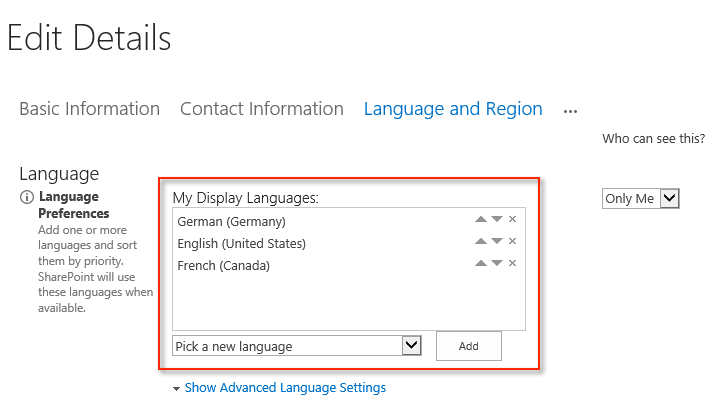Version 2.3.5 for SharePoint 2013 Released
June 22, 2014
- When using Publishing Variations and the GlobalMenuUrl parameter, navigation for the site-specific language will now be loaded from the GlobalMenuUrl value.
For example, the following site structure has been defined:http://sharepoint.example.com
Variation root site with navigation menus created for English and German.http://sharepoint.example.com/en
English Variation sub-site.http://sharepoint.example.com/de
German Variation sub-site.Mega Drop Down master page configuration:
<sparch runat='server' params... GlobalMenuUrl='http://sharepoint.example.com' />
In this example, German browsers will load the German navigation and English browsers will load the English navigation (both from http://sharepoint.example.com).
Menu and Site Languages
The language used for a site is determined using several different methods and depends on the type of site being viewed. The following is a brief overview of how languages work within SharePoint and how Mega Drop Down loads language-specific navigation.
Mega Drop Down will attempt to load the navigation for the language that the user is viewing for that site. It is not always obvious as to what language SharePoint is using for a site as some content may appear in one language while other user-generated content may display in the default language. An easy way to determine what language the site is using is to view the Settings Menu (accessed from the gear button next to the user name in the top right corner of the site). Unless manually customized, this menu will always be displayed in the language that the site is currently using.
In all scenarios, Mega Drop Down will attempt to load navigation for the current language. If the navigation has not been defined for this language, Mega Drop Down will load navigation for the default language.
There are two distinct methods that SharePoint uses for language detection:
Non-Variation Sites
The language needs to be defined as either the default language or an alternate language in the Site Settings / Site Administration / Language settings for the site.

The site's alternate language is only used when the user has added the language to the My Display Languages in the Language and Region section for their profile (i.e. About Me page). Since multiple languages can be added, order is important and the first language that matches either the default or alternate language will be used.
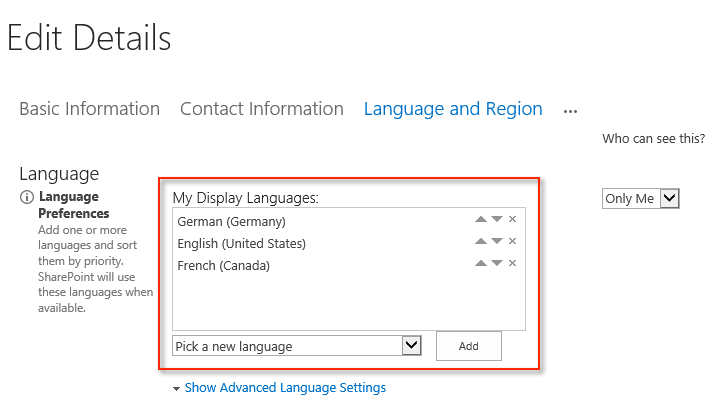
If an alternate language has not been matched with any of My Display Languages, or My Display Languages is empty, the site's default language will be used.
Variation Sites
Variation root sites will automatically redirect the user to the language-specific site (if available) based on the language defined within the browser. In Internet Explorer, this can be managed from the Internet Options / General / Languages dialog. Order is important and the first language in the list that matches a Variation Label (site) will be used.

The User Profile My Display Languages setting does not affect Variation redirects or the language that a site should use (this is default behavior with SharePoint 2013).
- Two PowerShell scripts are now included in the \samples\scripts directory:
getNav.ps1
Exports the Mega Drop Down navigation configuration from a SharePoint site to a text file.
USAGE
getNav -Url <site url> [-StartMenu <name of menu instance>] [-Language <two-letter language code>] [-File <export filename>] [-Confirm true|false]
DESCRIPTION
getNav exports navigation that is used by Mega Drop Down for SharePoint 2013. The contents of the navigation is exported to a text file and the default export filename is mdd_nav.txt.
The Url parameter should be a fully qualified URL to the site where navigation should be exported.
The (optional) Language parameter specifies the language that should be used for exporting navigation. The value should be specified in the ISO 639-1 format and should match the language pack(s) that have been installed in the SharePoint farm. Examples: de for German, nl for Dutch, fr for French
The (optional) File parameter specifies the name of the output file.
The (optional) StartMenu parameter specifies the unique menu ID when using multiple Mega Drop Down controls in the same master page. The value of this parameter is the value you are using in the <sparch:menu StartMenu='' /> declaration
The (optional) Confirm parameter determines if confirmation prompts should be suppressed. Example: -confirm:$true
EXAMPLES
.\getNav.ps1 -Url http://portal.example.com
Exports the navigation for the default language to a text file using the default filename mdd_nav.txt
.\getNav.ps1 -Url http://portal.example.com -StartMenu leftnav
Exports the navigation for the menu defined as 'leftnav' in the default language to a text file using the default filename mdd_nav.txt
.\getNav.ps1 -Url http://portal.example.com -File myimport.txt
Exports the navigation for the default language to a text file nameed myexport.txt
.\getNav.ps1 -Url http://portal.example.com -Language de
Exports the navigation for German to the file mdd_nav.txt
.\getNav.ps1 -Url http://portal.example.com -Action remove
Removes the navigation at the site http://portal.example.com
setNav.ps1
Imports the Mega Drop Down navigation configuration from a text file to a SharePoint site.
USAGE
setNav -Url <site url> [-StartMenu <menu name>] [-Language <two-letter language code>] [-File <import filename>] [-Action < [add] | remove>] [-Confirm true|false]
DESCRIPTION
setNav allows navigation for Mega Drop Down for SharePoint 2013 to be imported to a site. The contents of the navigation is imported from a text file. The default name for the file is mdd_nav.txt
The Url parameter should be a fully qualified URL to the site where navigation should be imported.
The (optional) StartMenu parameter specifies the unique menu ID when using multiple Mega Drop Down controls in the same master page. The value of this parameter is the value you are using in the <sparch:menu StartMenu='' /> declaration.
The (optional) Language parameter specifies the language that should be used for importing navigation. The value should be specified in the ISO 639-1 format and should match the language pack(s) that have been install in the SharePoint farm. Examples: de for German, nl for Dutch, fr for French
The (optional) File parameter specifies the name of the import file.
The (optional) Action parameter should either specify (default) add or remove. Remove will remove the navigation configuration for the site.
The (optional) Confirm parameter determines if confirmation prompts should be suppressed. Example: -confirm:$true
Navigation is stored in the standard JavaScript Object Notation (JSON) format. URLs defined in Mega Drop Down's UI Designer can be automatically rewritten to imported URL by replacing the base URLs in the text file with the token (site) [including parenthesis]. The import file can be edited in a standard text editor such as notepad.
For example, a List Heading has been defined and currently points to http://portal.example.com/lists/Human Resources Links
The navigation has been exported from http://portal.example.com and is now being imported to http://www.example.com. Changing http://portal.example.com/lists/Human Resources Links to (site)lists/Human Resources Links in the text file would import the List Heading as http://www.example.com/lists/Human Resources Links
The (site) token can be used for any URL that is defined in the import text file.
EXAMPLES
.\setNav.ps1 -Url http://portal.example.com
Imports the navigation from the (default) file mdd_nav.txt to the site at http://portal.example.com
.\setNav.ps1 -Url http://portal.example.com -StartMenu leftnav
Imports the navigation from the (default) file mdd_nav.txt to the menu for the 'leftnav' control at the site http://portal.example.com
.\setNav.ps1 -Url http://portal.example.com -File myimport.txt
Imports the navigation from the file myimport.txt to the site at http://portal.example.com
.\setNav.ps1 -Url http://portal.example.com -Language de
Imports the German navigation from the (default) file mdd_nav.de.txt to the site at http://portal.example.com
.\setNav.ps1 -Url http://portal.example.com -Action remove
Removes the navigation at the site http://portal.example.com