Mega Drop Down for SharePoint 2010
Professional Edition
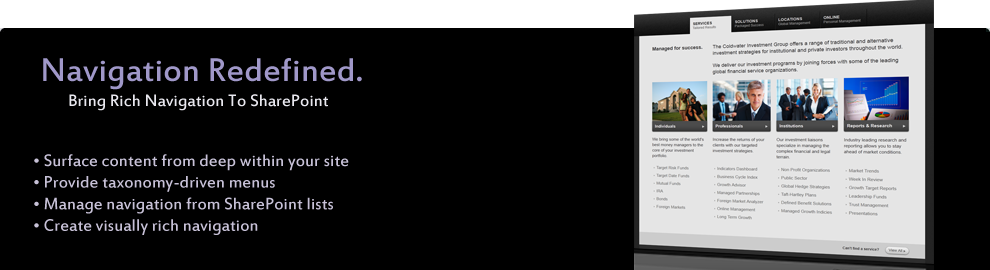
Mega Menus
Having usable and accurate navigation is essential to the success of your SharePoint site. SharePoint's default navigation provides a general view of the overall structure of your site, however it does not allow you to provide users with easy access to the wealth of content that is buried deep within your site.
Mega Drop Down allows you to dynamically display content based on:
- Managed Metadata tagged content (Taxonomy)
- SharePoint list managed navigation (with sub-folder grouping)
- Dynamic and static links
- Search Query navigation
- Accordion and Quick Launch menus
In addition to providing visibility to your content, Mega Drop Down allows you to present this information in a visually rich and effective interface. Using the GUI-based administration interface, site designers can define the layout and structure for each drop down menu. Mega Drop Down's Content Block architecture allows designers to create their own layout and structure which can be styled with CSS.
Some features include:
- Fully compatible with Microsoft SharePoint Server 2010
- Drag and drop based Menu Administration
- Allow departments and users to manage their own navigation
- Cross site-collection navigation
- Unique navigation at site collection or sub-site level
- Rotate content within the drop down menu
- No custom HTML required. Fully customizable via CSS
- PowerShell deployable navigation
- XHTML Compliant
- Integrates with any master page.
- Import and export navigation
Product Images
Product Videos