Mega Drop Down for Microsoft 365
Release Notes
1.9.0.0 - 22-May-2025
- On-premises versions now support cross web-application navigation [CORS supported] (SP2019/SE).
- Single Admin Site deployment now supported across web applications and alternate access mappings (SP2019/SE).
- Menu styles can now be applied across the entire menu (i.e. no need to apply the same styles to each drop down).
- Redesigned Menu Administration site.
- Multiple shared-source sites are now supported.
- Shared-source sites can now be linked to SP Hub Site configurations (M365).
- Support for new SP themes (M365).
- Mega Drop Down supports default SP menu layouts (M365).
- List Panel item links can now be security trimmed.
- Enabling Script Support is now only required during deployment/activation. Updating menus no longer requires this option to be enabled.
1.8.0.25 - 16-Apr-2024
- Updated accessibility and keyboard navigation support
- Improved FlexCol support for menu content
1.8.0.24 - 13-Apr-2023
- Updated menu behavior to close when default Global navigation menu is opened
- Updated mobile CSS color detected
1.8.0.23 - 20-Dev-2023
- Internal changes, updated API to support latest Microsoft definitions
1.8.0.22 - 9-Dec-2022
- Added support for Subscription Edition (on-premises only)
- Improved CSS styles
- Drop down menus will not be displayed if content is not loaded
1.8.0.21 - 14-Jan-2022
- Updated styles to support new Communication site styles
- Dynamic URL support (on-premises only)
1.8.0.18 - 19-Nov-2021
- Menus now display on all modern pages in Classic sites
- Improved compatibility when importing from on-premises menus
- List headings support multiple URL formats (SP 2019)
- Resolved issue with Communication site z-index
- Menu styles will reset when switching CSS inheritance modes.
1.8.0.16 - 04-Mar-2021
- Added support for new site templates in Administration site.
- Added filtering for Teams sites.
- Menu content now reloads automatically on mobile devices after switching apps.
- Resolved issue when reloading menus on default Android browsers.
- Resolved issue when refreshing menus on Chrome/Edge.
- Improved menu load times on desktop browsers.
1.8.0.15 - 06-Oct-2020
- Updated styles to better match modern themes
- Resolved issue when using multiple web-applications/alternate access mappings (2019 version only)
- MDD Admin page will list default site collection when search service application has not been installed (2019 version only)
- Added new CSS classes for mobile devices
- Updated JavaScript files for legacy IE11 support
1.8.0.13 - 06-Sep-2020
- Added Teams Integration with SharePoint sites.
- Resolved issue with the command bar displaying on top of drop down menus for customers using third-party form controls.
- Added support for deploying menus to web applications with custom managed paths (2019 only)
- Resolved issue with controls not saving position when moved using cursor (arrow) keys
- Resolved issue when selecting links across site collections using the List Picker dialog
- Updated drop down menu CSS for mobile devices
- Updated JavaScript files for legacy IE11 support
1.8.0.12 - 20-Apr-2020
- We heard your feedback and have changed the menu display for mobile devices. We're bringing back the 'hamburger' menu! It will appear in the top right corner for both modern and classic sites:

- For Communications sites (Office 365 only), Mega Drop Down supports the new collapsing behavior.
Default menu position:
Collapsed menu after scrolling the page:
- We've included an updated version of several JavaScript support files to better support IE11 browsers. These files will be automatically updated with this release.
- Resolved an issue with the Site Heading control not displaying sites for users with read-only access (e.g. Visitors).
1.8.0.11 - 14-Feb-2020
- Resolved issue with using Mega Drop Down with modern web parts on classic pages.
- List Navigation picker dialog will now work across web applications (SharePoint 2019)
1.8.0.10 - 28-Nov-2019
- Updated installer to deploy the Modern Site Add-In across all sites in your tenant. Current users please use the steps in this article to update the Add-In:
Update Mega Drop Down Add-In
- For users editing menus, resources are now loaded from the closest Azure region. The following regions are currently supported:
- Asia - East Asia
- Australia - Australia East
- United States - East US
- Europe - North Europe
1.8.0.9 - 16-Nov-2019
- Links within drop down menus can be uniquely styled based on current URL
- Resolved issue when menu is not displayed after using browser back button
- Resolved issue when menu is not displayed after using Modern site quick links
- Resolved issue when using Modern web parts on Classic sites
1.8.0.7 - 21-Jul-2019
- UI designer performance improvements
1.8.0.5 - 14-Jul-2019
- Support for Microsoft GCC High Tenant installations.
- Added JavaScript Url field to include custom JavaScript files. This JavaScript file can be used to customize both Classic and Modern sites.
From the Settings menu, enter a URL to a JavaScript file: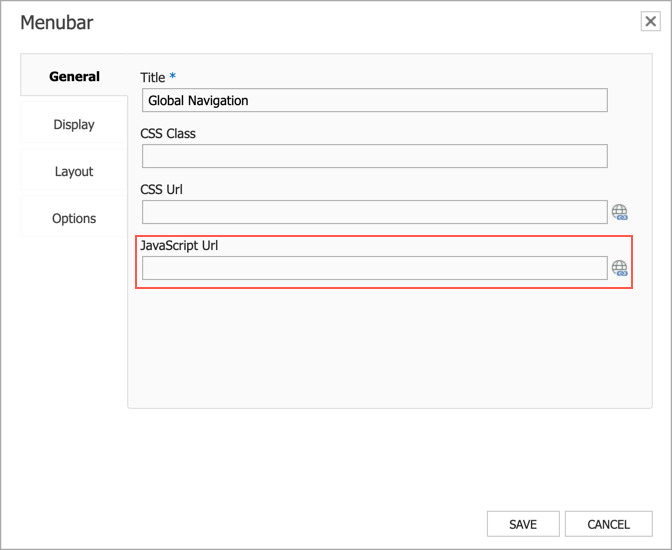
- Improved menu support for sites using LiveTiles.
- Updated Modern Site rendering. Mega Drop Down will display on sites where no default navigation has been defined.
- Fixed issue with Hub Sites Edit link.
1.8.0.2 - 18-May-2019
- Added CSSUrl field to include custom CSS files
From the Settings menu, enter a URL to a CSS file to be used:
- Synchronized versions with Mega Drop Down 2019
1.5.5.0 - 2-Feb-2019
- Decreased load times for menus using SharePoint List Headings
- Updated Modern template support
- Content search control now includes profile pictures
- Site Heading groups sites by name
1.5.3.0 - 13-Oct-2018
- Added support for SharePoint Hub Sites.
- Mega Drop Down can now appear on sub-sites using the Modern Site template.
- Resolved issue when displaying menus on Modern Site Pages on Classic Sites.
1.3.0.0 - 5-May-2018
- Updated Administration property dialogs to a modern tabbed-based design.
- Improved menu load time when using Shared Source Navigation.
- Added a Settings button on the UI Designer toolbar that makes it easier to change global settings for the Mega Menu control.
- Resolved issue where menu controls could not be added by single-click.
- Resolved issue with Audience Targeting on SharePoint list items.
- Resolved issue with navigation on sub-sites that are not inheriting the navigation from the parent site.
- Updated UI Designer to address stylesheet (CSS) issue when using the Chrome browser version m64 and above.
1.2.4.0 - 11-Feb-2018
- Updated installation to address issue with German language deployments.
- Resolved issue with nested sub-sites and list headings.
1.2.0.0 - 20-Nov-2017
- The MDDADmin site can now be deployed to any site collection.
1.0.0.0 - 15-Sep-2017
Initial Release.
